LESSON OVERVIEW
In this lesson we’re going to figure out how to use references, why we need them and how to use them in our projects effectively. At the end of this lesson we will end up with a full mood and reference board we can use in any of our projects.
🔹BANNER IMAGE
Add an image here that to be used as a banner image (Size 1920x1080, Max 2mb Size)

🔹LESSON CONTENT
Add the main lesson content here, divide it into chapters by using “/heading2” to divide each section into a separate topic. Add any links or resources in the middle of the text with their links between ( ) when applicable and additional links can be added at the bottom of the page.
LESSON OVERVIEW
Tell people the goal of the lesson, what they will achieve at the end and a short overview on how they will get there.
Ever looked at someone’s amazing work and wonder how they we’re able to translate something from reality to 3D and make it look so realistic and believable?
Well, skill and effort definitely, but one really important part of the process is the gathering of references and building up your visual library that you can pull from when needed!
To help you get there we’re going to figure out how to use references, why we need them and how to use them in our projects effectively. At the end of this lesson we will end up with a full mood and reference board we can use in any of our projects.
WHY DO WE USE REFERENCES?
All artists draw from reference, especially environment artists! We have the special opportunity to work on a large variation of props and places. Gathering references is the first step in the quest of understanding a concept and directing a piece where it needs to go. There’s no way that we can retain all the visuals and just pull them from memory, so to make sure we replicate something accurately we need to validate what we make with references!
A typical comparison would be to ask anyone to draw a tree, the usual outcome is a trunk with a sphere on the top of it, but we know that that’s not a tree. So once we start comparing our tree to real life and start using references we can then get closer to the real thing.
There is typical comparison of being asked to draw a tree and then people draw the typical stick with a round sphere on it. We see trees on a daily basis, but those tree’s are not realistic.

Add an image of comparison between someone’s first tree without references and then a realistic tree made with references.
WHAT MAKES GOOD REFERENCES?
A simple question that requires a more complicated and nuanced answer! Good references give us a thorough understanding of the subject being made so that it’s unique features can be brought out and “visually sold”. Thus, getting as close as possible to the source, or in this case, real life, will give you a better understanding of the piece you are trying to create.
In order to know what a good reference is, we need to expand upon what the different types of references are:

Add an image here showing the 4 different sections with examples.
You might notice that fictional references are ranked lower than the other 3 methods. Why might that be the case? Well, this method has already gone through someone else’s interpretation of a source material. Relying solely on fictional pieces as references will give your work a less original feel, and also make you prone to missing important context! References are heavily contextual, as in they help us understand the ins and outs of how and why something is built, and by whom.
So, the closer we as artists can get to the source of the item we are trying to create, to more detailed the information and context we need to recreate it becomes. We can then use this information to translate this into functional, believable and immersive items or environments.
REFERENCE SOURCES
Search engines like Google or Duck Duck Go are a good starting point to finding your first, preliminary set of references. They give you a solid base to build upon. However, often times the images you find here are won’t be enough on by themself to give you a solid visual understanding because they lack details.
Especially in the age of AI where so many of the results are now AI generated which is not what we should use as our ground truth we want to make sure that we pick a good starting point. So we need to start looking deeper and go down the rabbit hole!
Clicking on images and exploring their source material by following the sources they come from will oftentimes lead to more in-depth results. You might find yourself browsing auction websites, specialist websites, travel blogs, etc… The images found here are usually in higher resolution and more specific, thus contain more detail — exactly what we’re looking for!
References for Environment art
When focusing on the larger aspects of an environment, it’s important to look for a broad spectrum of references. Travel blogs, nature documentaries, and urban exploration videos are some examples of great places to start gathering the necessary information!
Having a story in your environments is crucial, so gathering references to expand on a setting’s context is essential. Context can be where it’s set, who lived there, why did they live here, what happened here, etc…
What exactly is context? These are clues about an environment or piece! This may be:
References for Assets/Individual pieces
Going from macro to micro level, on the opposite end of the spectrum, when looking for references for individual pieces such as props, focus on collecting information about the details, textures, materials, and little extra tidbits, that could make a piece unique and “breathe life into it”. We’re looking for the smaller details., and a good places to look for these smaller details is where people share these sort of images.
COLLECTING REFERENCES
References fill in the gaps in our knowledge of a subject, which means that as we look for references, we should aim to find images that help us better understand the SHAPES, DETAILS, and CONTEXT. When making a mood/reference board I usually divide my references into different groups, like so:
- General (Generic references that give you a good overview of the object/area within it’s context, while looking for interesting ways to incorporate a story into it)
- Details (Interesting Details that you want to incorporate)
- Texturing (Texturing details, especially handy for when you are at the texturing stage)
- Mood (The mood you want to go for for both assets and environments)

Add an image here showing the different sections of a moodboard
This method, or “workflow”, of categorizing references personally works well for me, but it’s important that you develop your own workflow! Find a way that works for you that you feel comfortable using.
PROGRAMS TO USE
The main difference here is if you’re working on your project by yourself or with others. If you want to collaborate you need something that is easy to share. For this we recommend using MIRO (https://miro.com/) offering seamless collaboration potential and we also use it for a great deal of our collaborative projects.
Then if you want to work on something yourself we recommend PureRef (https://www.pureref.com/). It saves locally and is great for adding loads of images by dragging in images from any source.
It’s super easy to use!
Other recommendations are Milanote (https://milanote.com/), with other similar programs found online.
Are you teaming up with some others on an epic art adventure? Or are you working on a project solo? The programs you use depend on your answers to these questions!
Collaborative tools
If you want to collaboratively collect references, you will need a tool that allows you to quickly and easily share images. For this we recommend using MIRO (https://miro.com/), an app that offers seamless realtime collaboration potential. We also use it for our own team challenges where teams needs a highly flexible and collaborative solution for their projects!
Individual tools
If you are working on something individually, we recommend PureRef (https://www.pureref.com/). This free software saves images locally, and is great at adding and sorting loads of images. You can drag in images from any source! It’s super easy to use, and is especially nifty due to its pin feature, which keeps your reference board at the front of all of your open windows, so you don’t have to constantly switch tabs.
An additional recommendation is Milanote (https://milanote.com/), allowing you to create more structured web of visual images with multiple layers, blending a mix of a wikipedia page and a visual approach like Pureref or Miro. This makes it perfect for organising worldbuilding projects.
However, we recommend you look for your own solutions for organising your visual information. There are so many programs out there that might offer a better experience. These are just starting points!
RECAP
Now you know the where, how, and why of references! Most importantly, you can make use of all these tips and tricks to find what YOU need! Remember, reference boards are what’s referred to as a “living document”, so, whenever you feel lost on an aspect of an art piece, that’s a good reminder to start looking for more references, no matter the stage of a project.